Navigate to Create Expense > Mileage tab to create a Mileage expense. Alternatively, Navigate to Draft Expenses > New Expenses > Add Mileage.
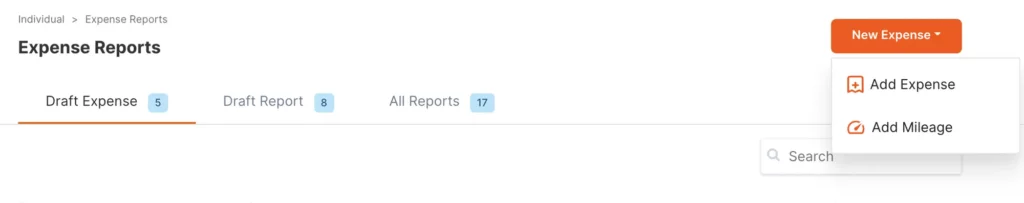
On the Mileage Creation page, the driving distance is auto calculated based on the start and end location entered.
To add multi-stop, click on Add Stop to add multiple locations to the trip, or click on Round Trip toggle to calculate the fare for the entire trip.
The page also displays a map view of the driving route between the locations, and includes the map view as a receipt for the expense.
Mileage Amount: Based on your organization’s configuration setup, the amount will be automatically calculated based on the Mileage Type selected.



