Please login to your account and switch to admin mode
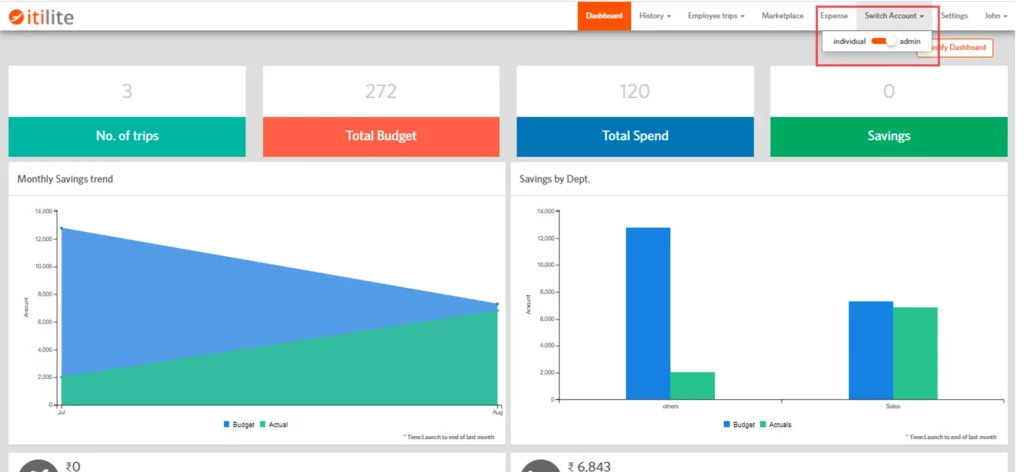
- Go to Account configurations
- Go to Hotel Policy
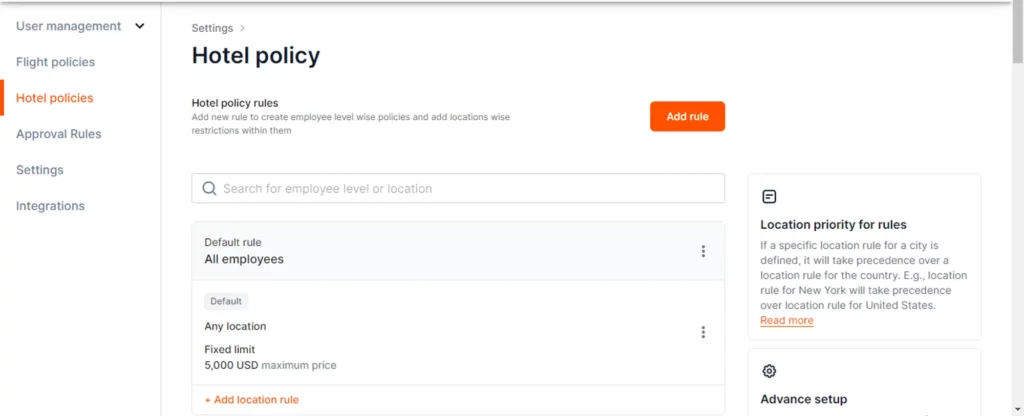
- Click “Add rule” or Click on “…” to “Edit existing rule”
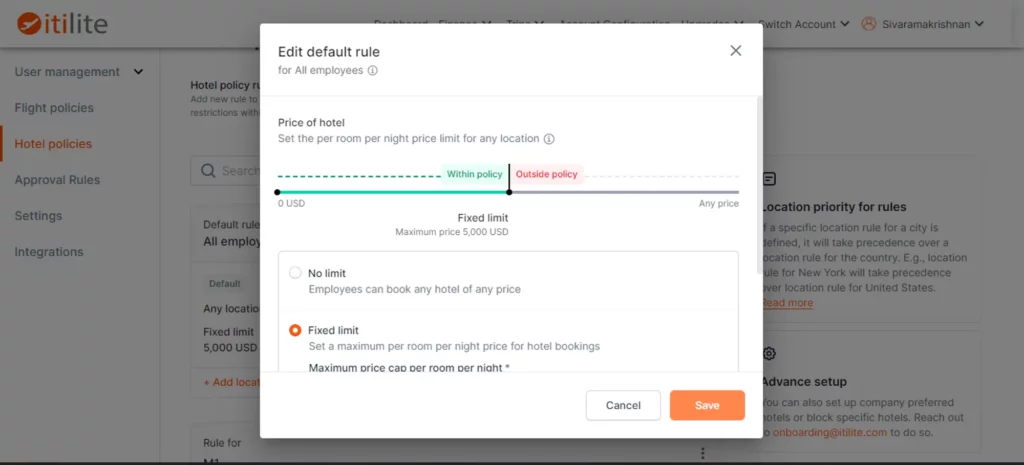
- Select “No Limit” / “Fixed Limit” / “Dynamic Limit”
- Enter the per room per night price limit
- Click on “Save”
Location Based Policy
- If a specific location rule for a city is defined, it will take precedence over a location rule for the country.
- E.g., the location rule for New York will take precedence over the location rule for the United States.



