Follow the steps to configure mileage rates based on your company policy
- Go to Settings → Expense → Mileage → Mileage Rates
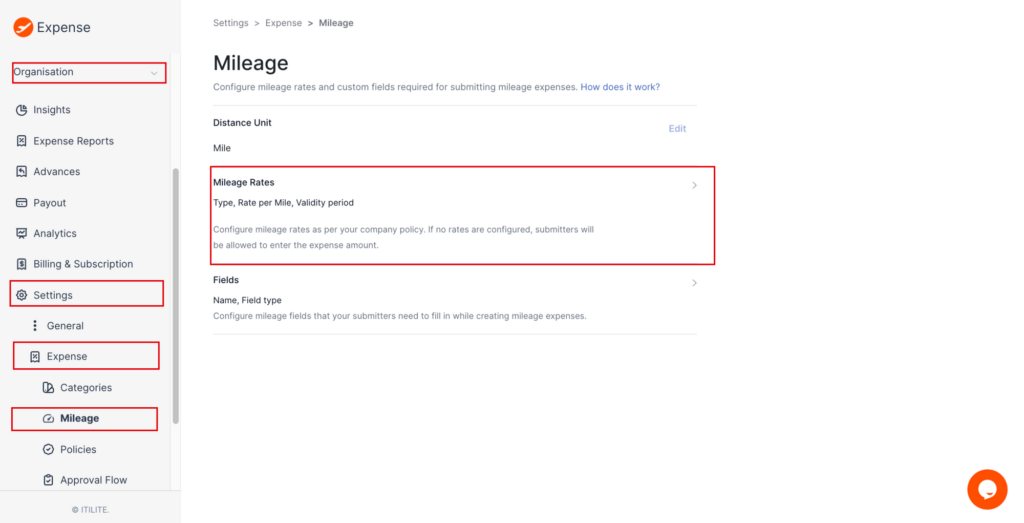
- To add a new mileage rate, click on “Add Mileage Rate”
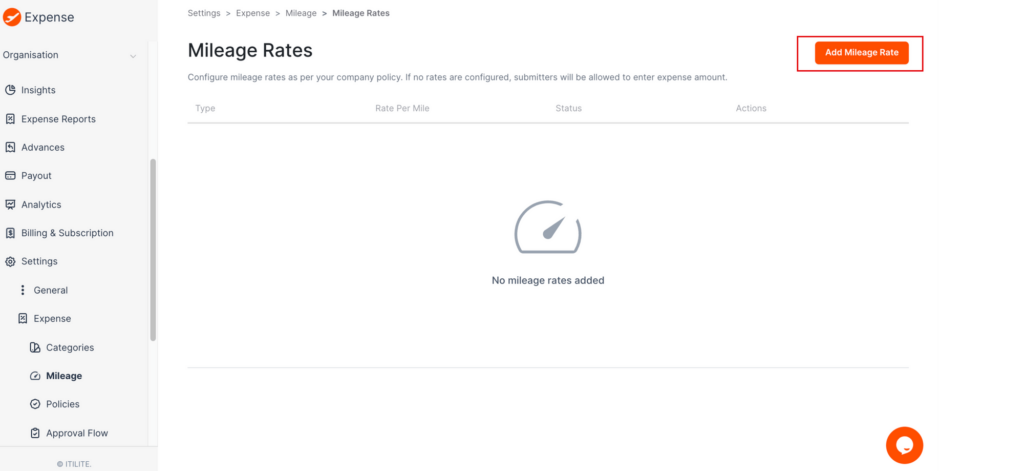
- Here you can configure mileage type and rate as per your company policy.
Mileage type: You can select from the existing options (two-wheeler/four-wheeler) or you can choose to add a new mileage type by clicking on “add new mileage type”
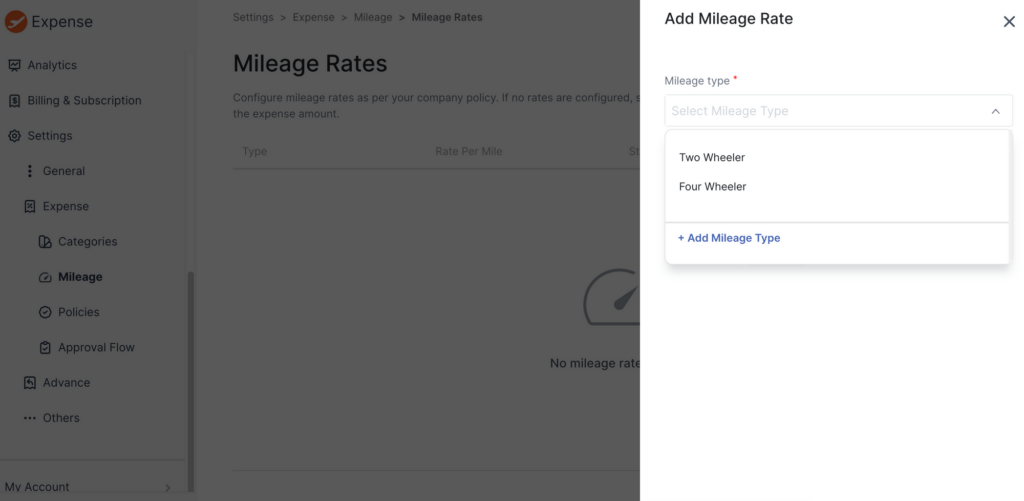
After selecting mileage type, you can mention the rate per distance unit (for example: if your policy entitles users to claim 0.5 dollar per mile then you can enter 0.5 in the “Rate per mile” section and click on “Add”
Note:
- Default unit of distance is calculated in Miles. If you’d like to change this to kilometers, please reach out to support@itilite.com or your itilite account manager.
- You can also configure policies and approvals for mileage expenses just like any other expenses. Click here to know how it works.



