- Please login to your account and switch to admin mode
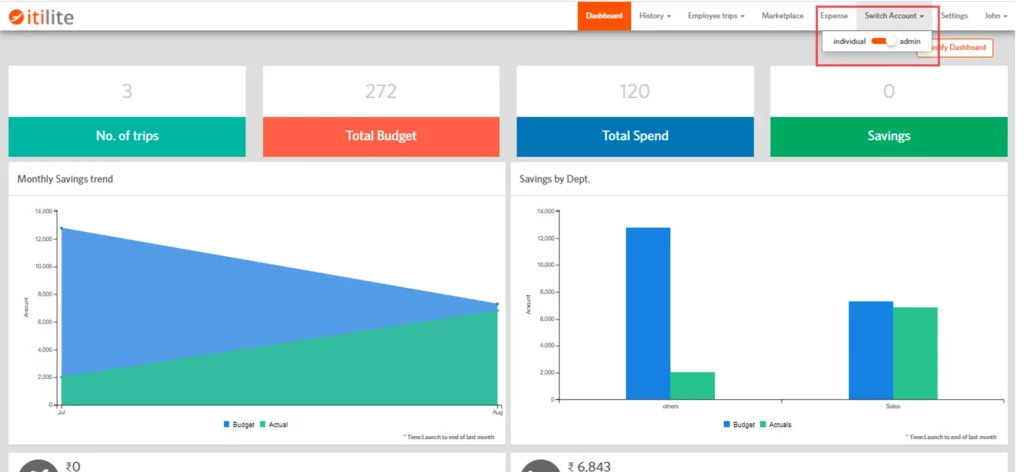
- Go to Settings -.> Employees
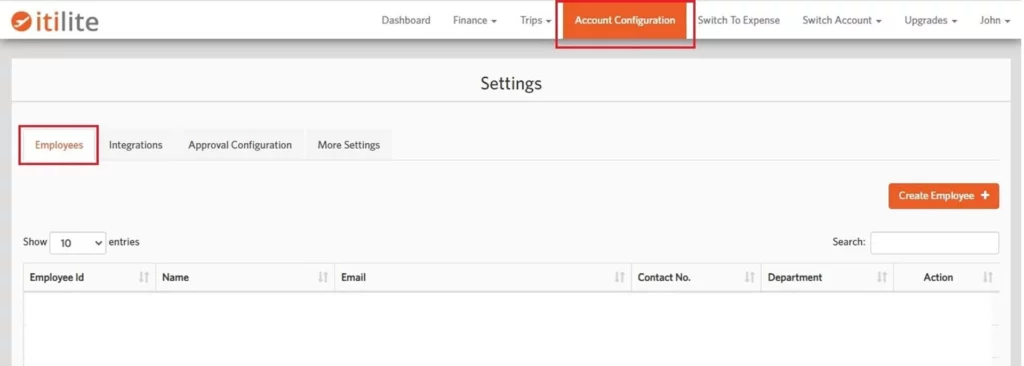
- To add an individual user click on ‘+Create Employee’
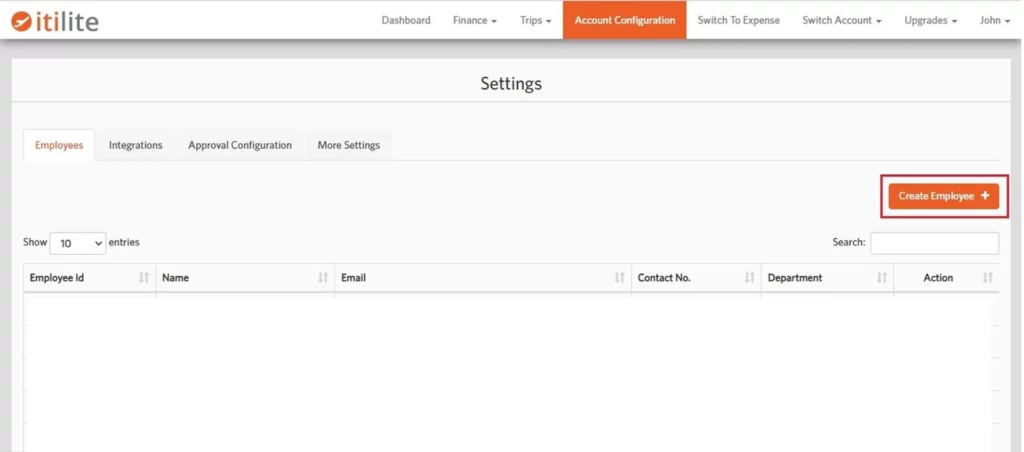
- Fill out the necessary user details and click on submit
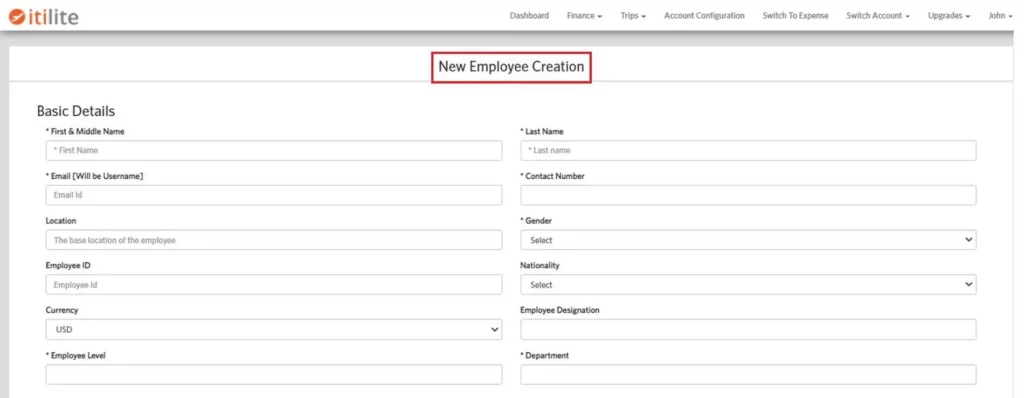
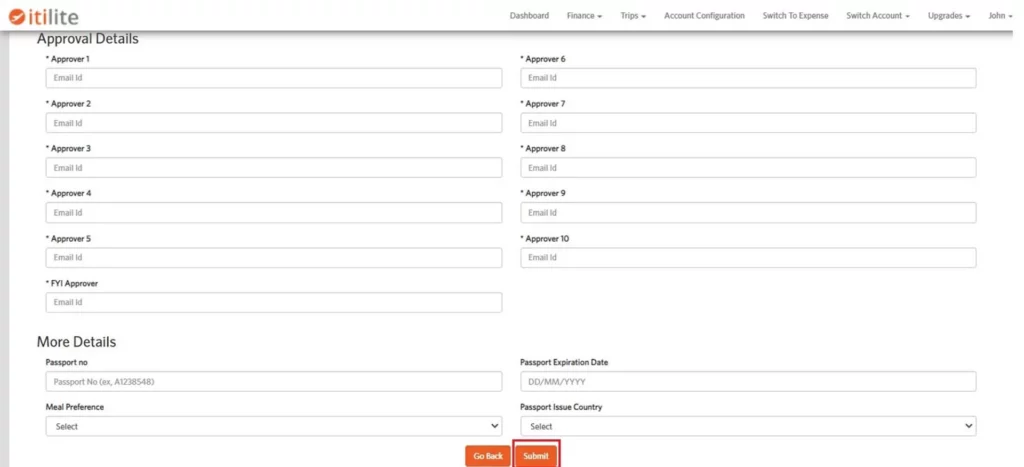
- If you want to add multiple users in one go, download the template from ‘Employee Upload Template’
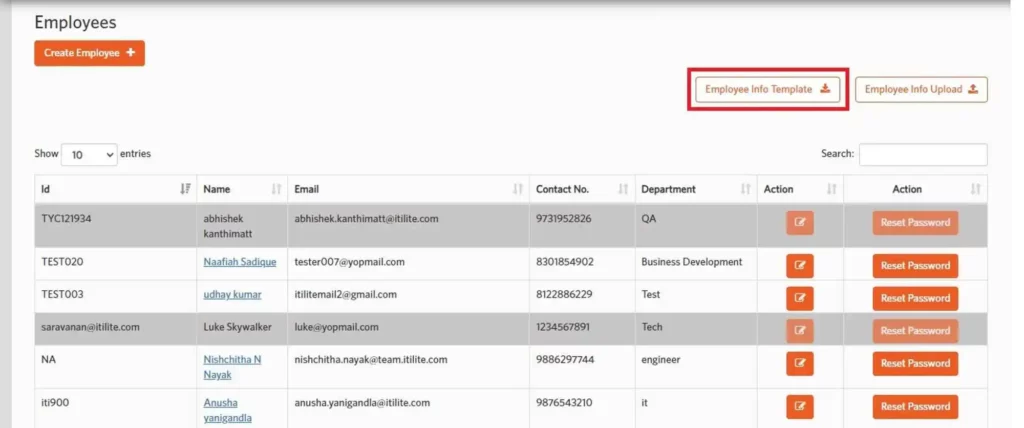
- Fill in the mandatory user information
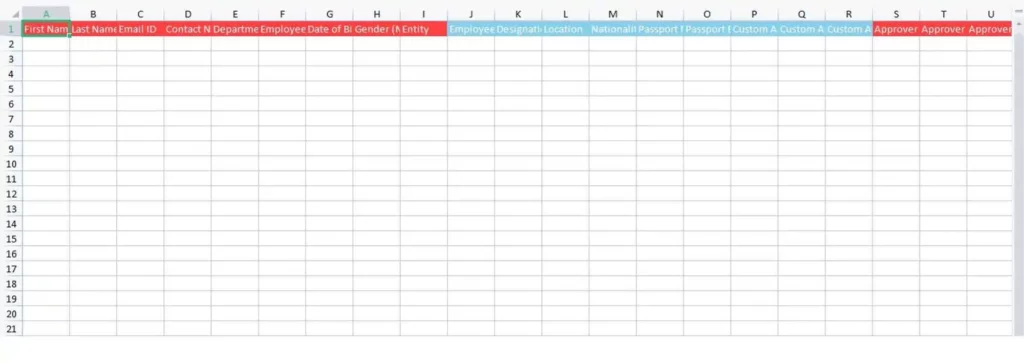
- Click ‘Upload Employees’
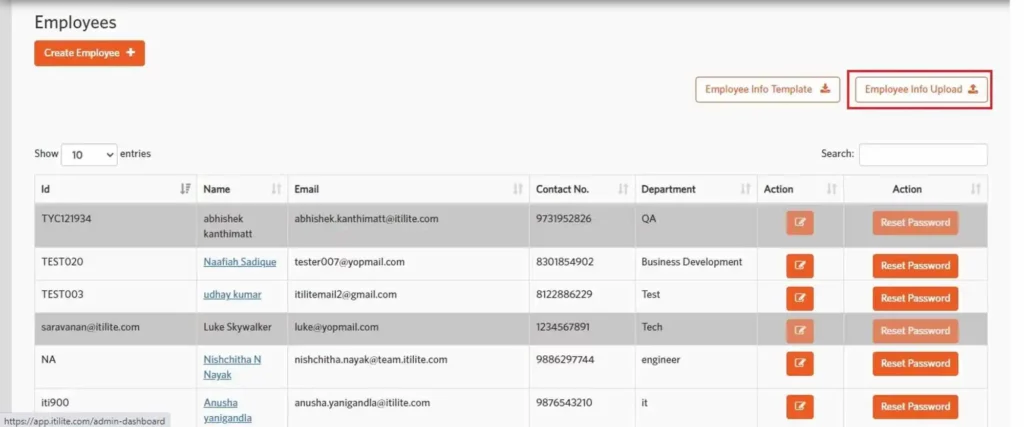
- Select newly created file and upload.
Please note: User Management is not enabled for all the accounts, please reach out to your onboarding manager to enable it.



