Flight Cancellations
Step 1: Navigate to your dashboard
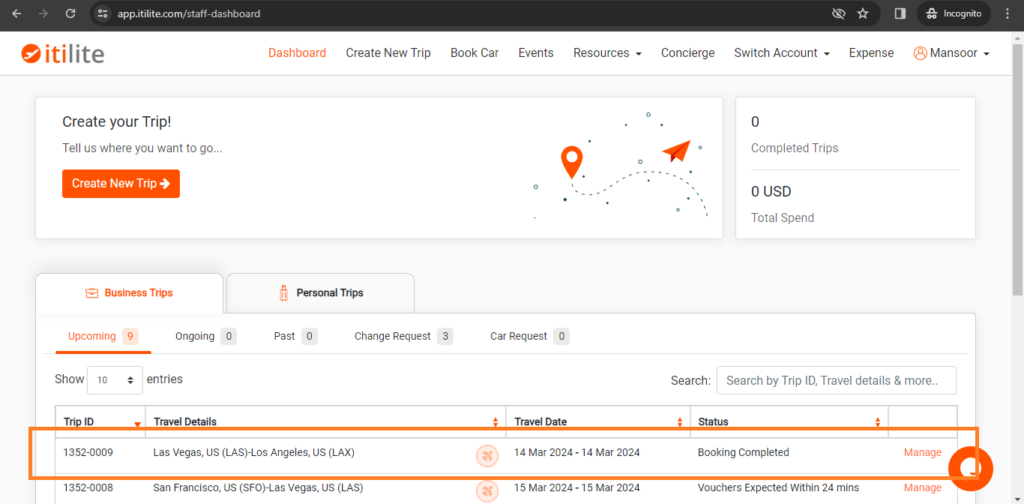
Step 2: Locate the specific trip or booking that you wish to cancel. Click on the “Manage” associated with the selected trip. Look for the “Cancel Booking” button and click on it.
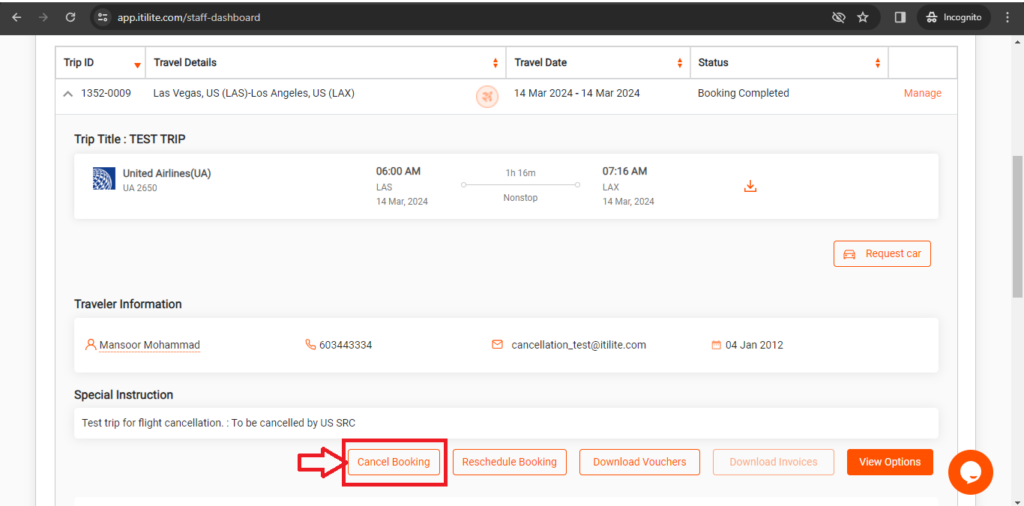
Step 3: A list of passengers on the booking may appear; select the passengers you want to cancel.
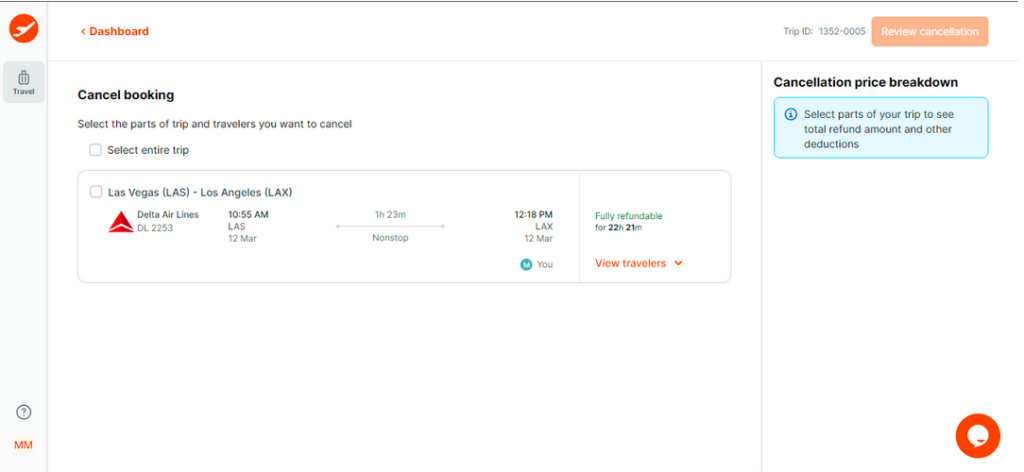
Step 4: Review the cancellation details, including any refund or cancellation fees.
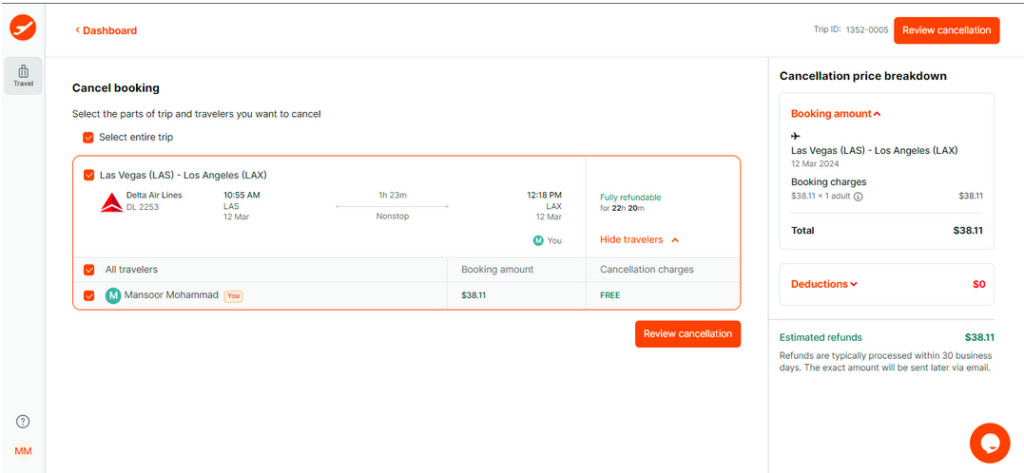
Step 5: Confirm the cancellation by clicking on the appropriate button.
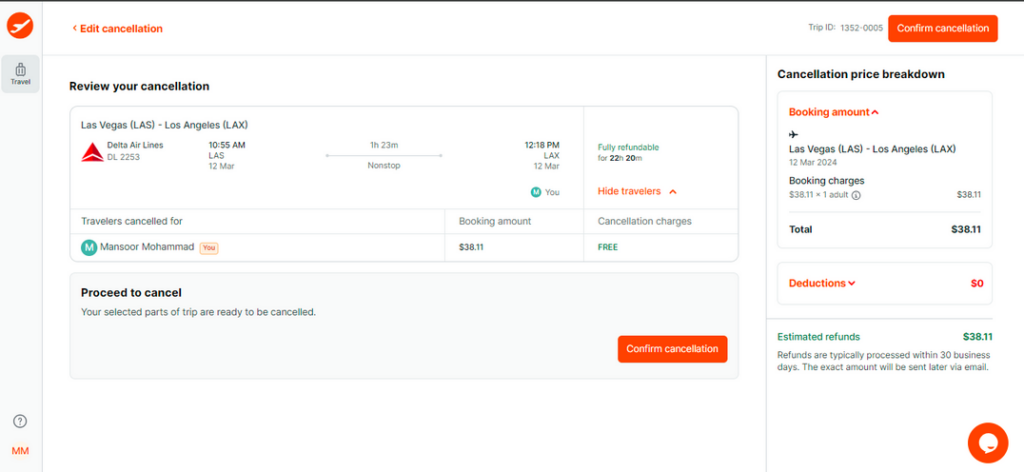
Step 6: After confirmation, you should see a message indicating that your cancellation was successful. Congratulations, you have now successfully canceled your trip. Wait for a confirmation email and details regarding the refund process. This email should be sent to you shortly after the cancellation.
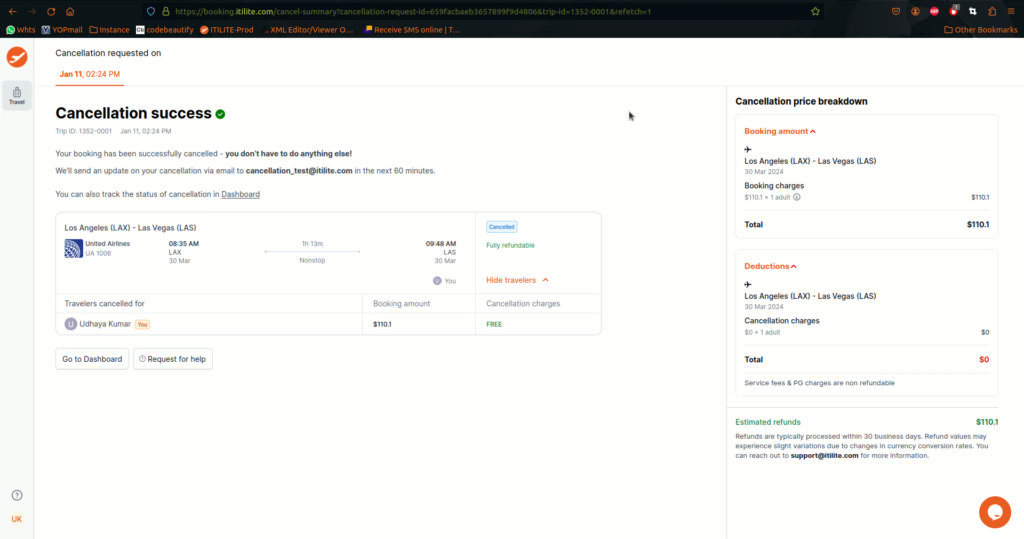
Step 7: In case the cancellation process fails for any reason, ITILITE’s support team will reach out to you within 60 minutes to assist with the cancellation request. Be sure to check your email or contact the airline’s customer support if needed.
Hotel Cancellations
Step 1: Navigate to your dashboard
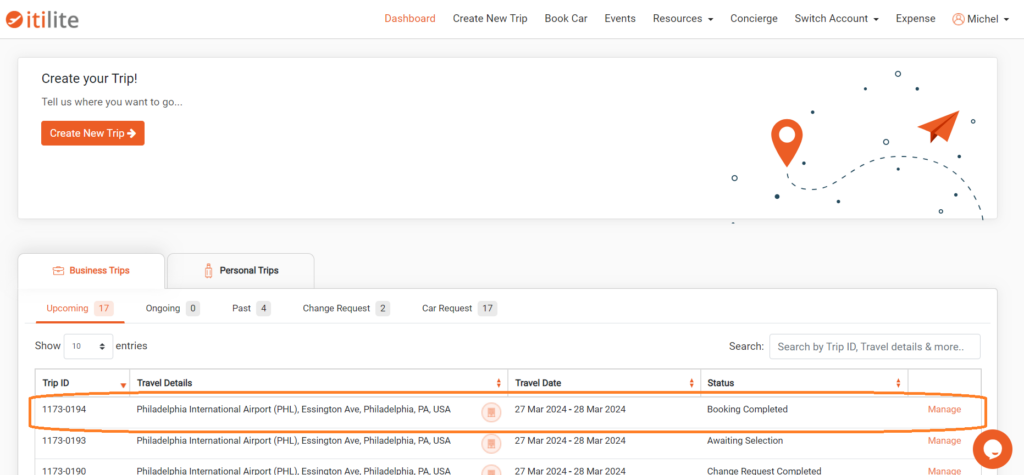
Step 2: Locate the specific trip or booking that you wish to cancel. Click on the “Manage” associated with the selected trip. Look for the “Cancel Booking” button and click on it.
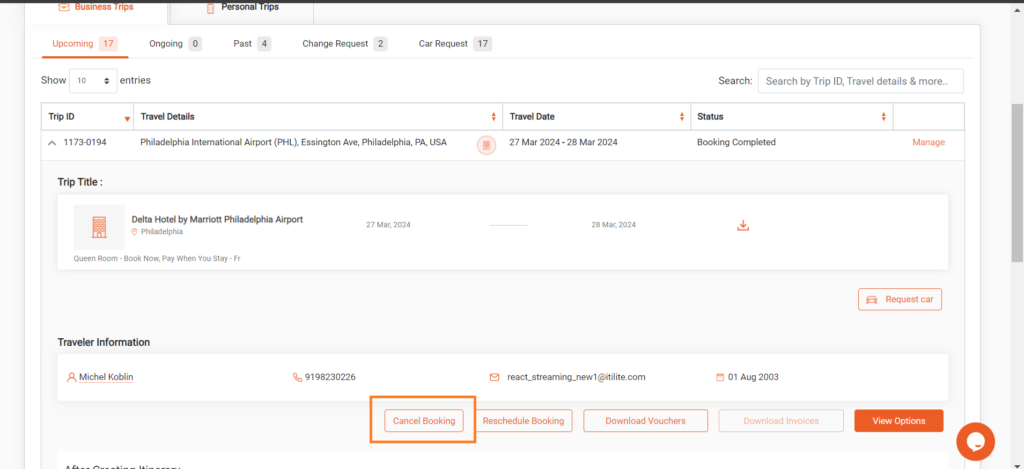
Step 3: A pop-up will appear, showing all the hotel booking details in the trip. Select the hotel booking you wish to cancel. Not all hotels will allow cancelling individual rooms.
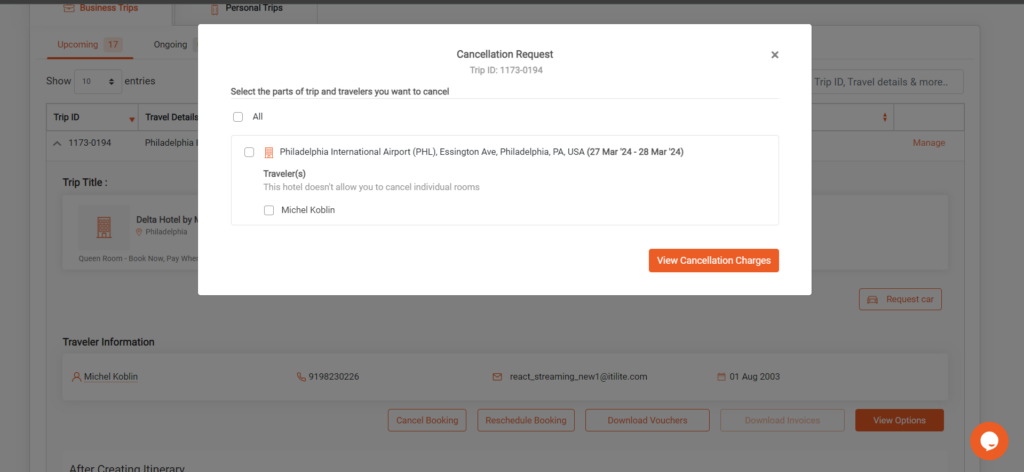
Step 4: Review the cancellation details, including any refund or cancellation fees.
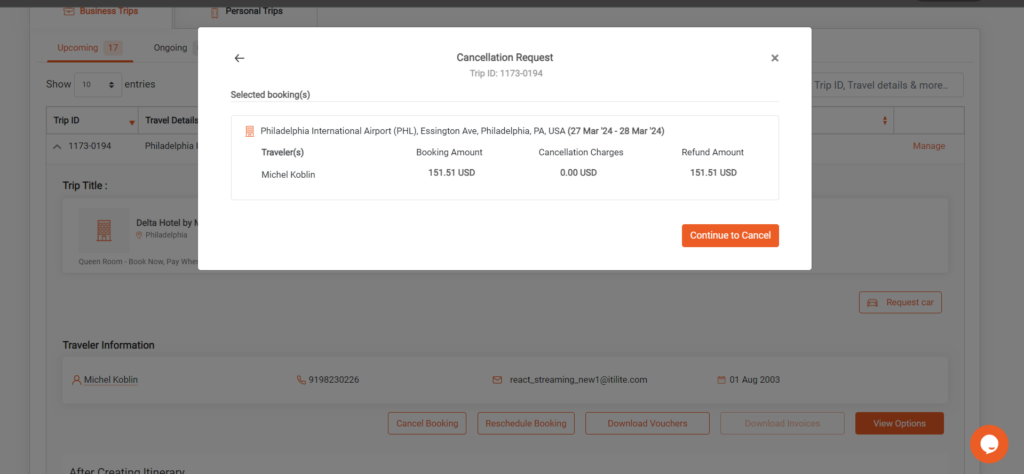
Step 5: Confirm the cancellation by clicking on the appropriate button.
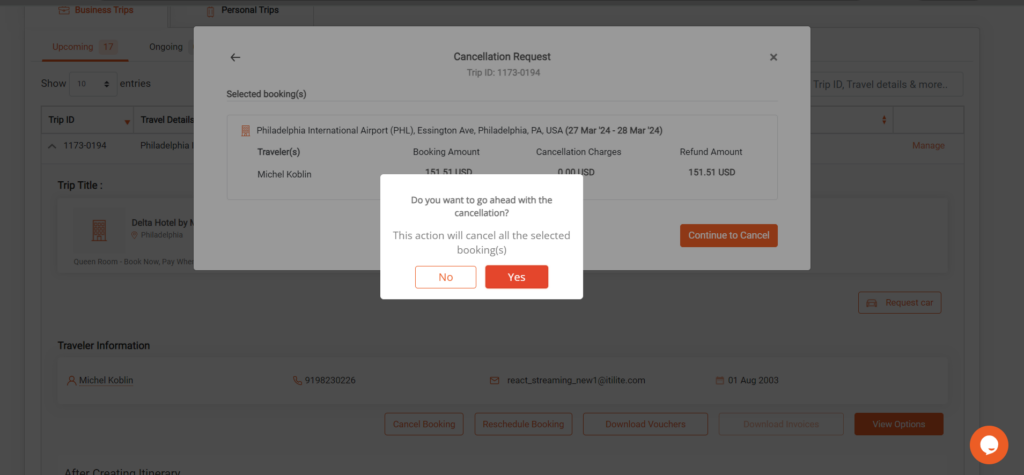
Step 6: After confirmation, you should see a message indicating that your cancellation was successful. Congratulations, you have now successfully canceled your trip. Wait for a confirmation email and details regarding the refund process. This email should be sent to you shortly after the cancellation.
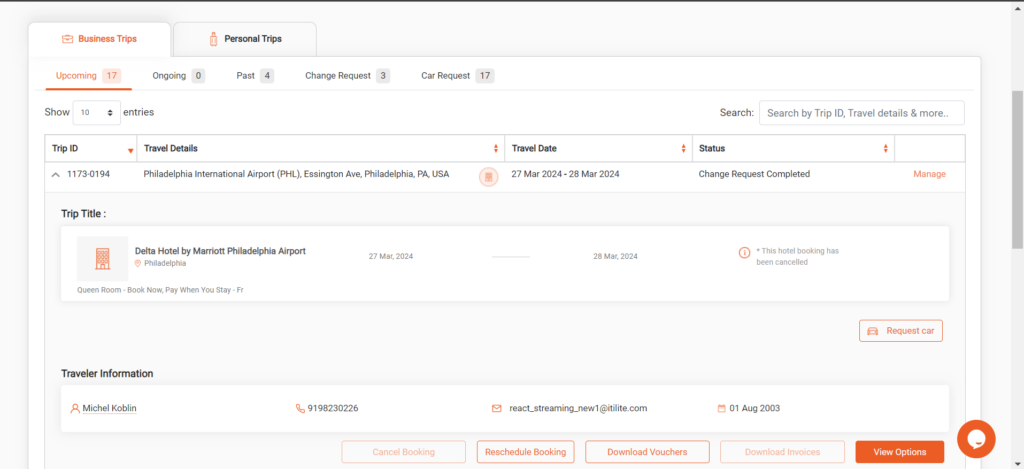
Step 7: In case the cancellation process fails for any reason, ITILITE’s support team will reach out to you within 60 minutes to assist with the cancellation request. Be sure to check your email or contact the hotel’s customer support if needed.
Car Cancellations
Step 1: Navigate to your dashboard and switch over to the Car Requests tab
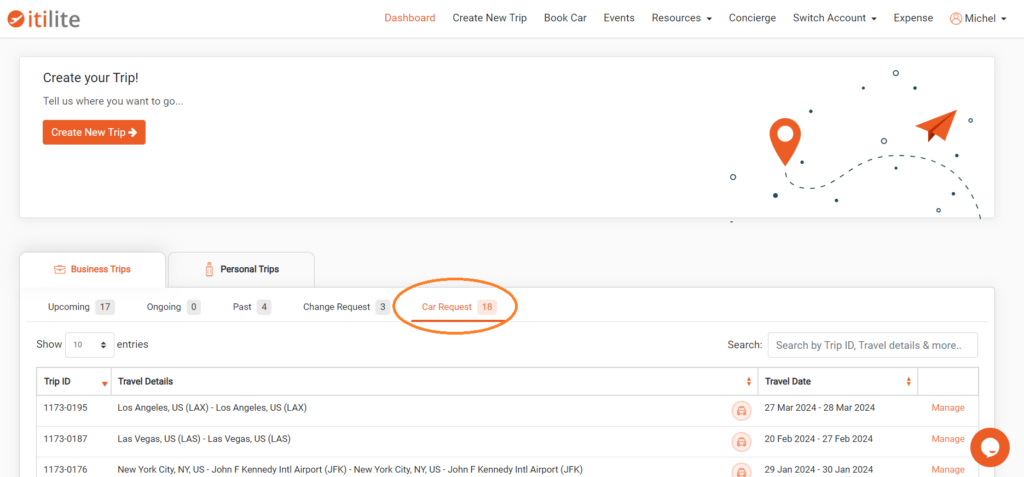
Step 2: Locate the specific trip or booking that you wish to cancel. Click on the “Manage” associated with the selected trip. Look for the “Cancel Booking” button and click on it.
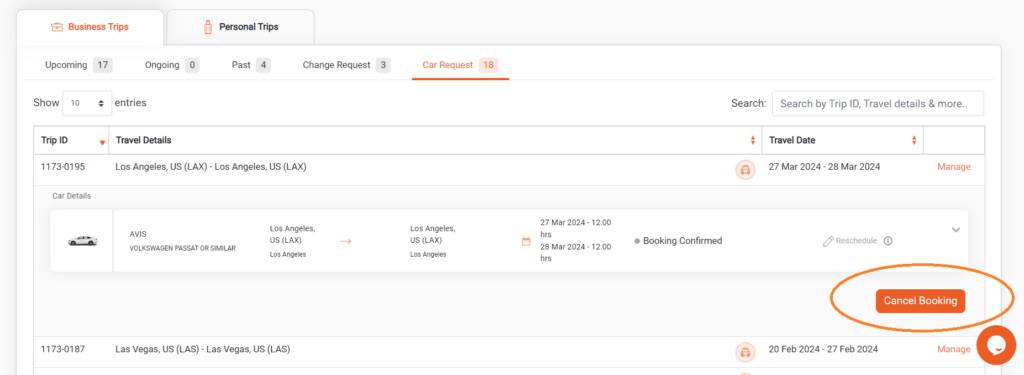
Step 3: Confirm the cancellation by clicking on the appropriate button.
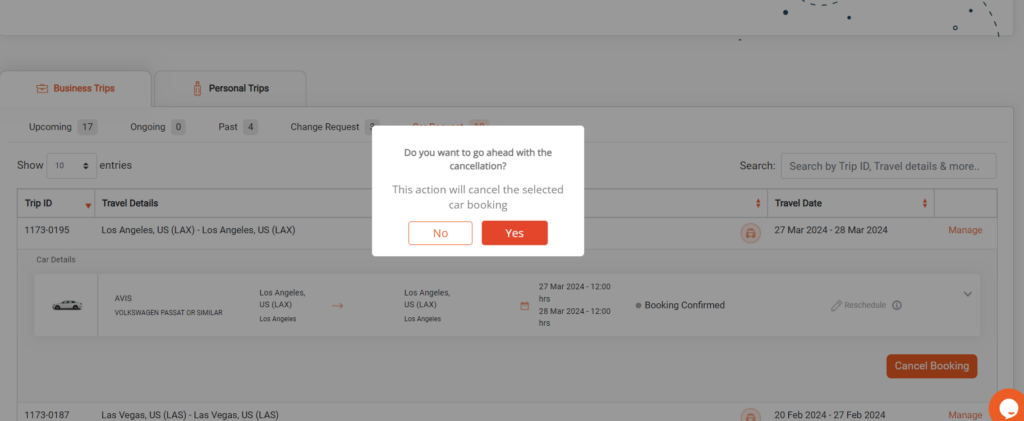
Step 4: After confirmation, you should see a message indicating that your cancellation was successful. Congratulations, you have now successfully canceled your trip. Wait for a confirmation email and details regarding the refund process. This email should be sent to you shortly after the cancellation.
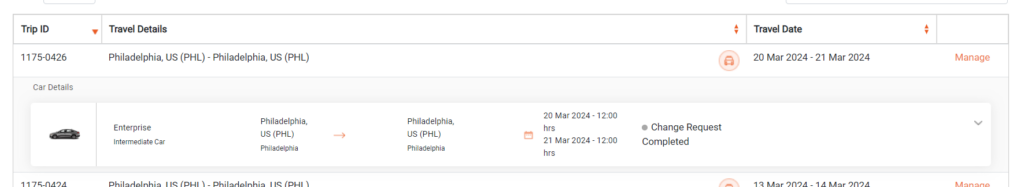
Step 5: In case the cancellation process fails for any reason, ITILITE’s support team will reach out to you within 60 minutes to assist with the cancellation request. Be sure to check your email or contact the hotel’s customer support if needed.



