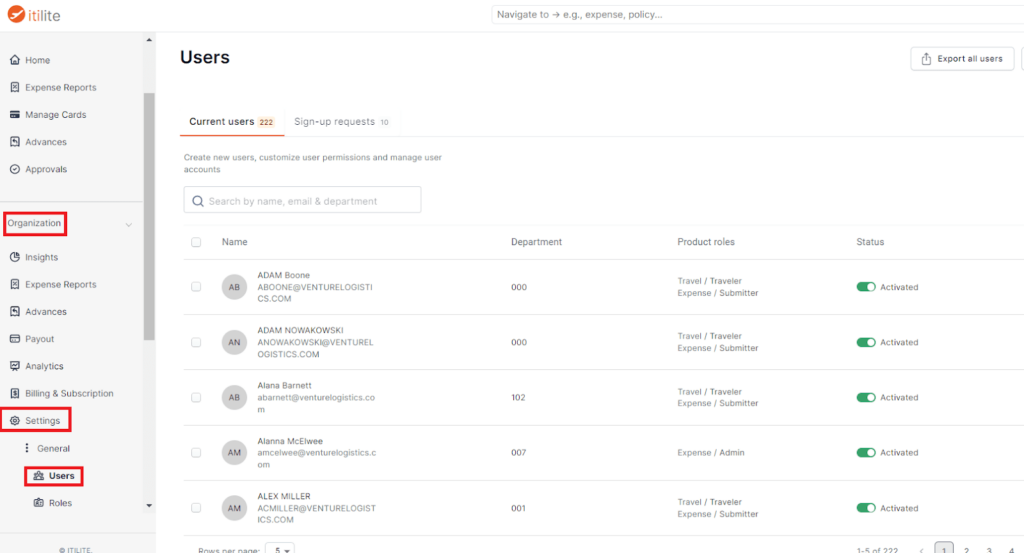If you’d like to assign someone a specific role (admin/finance admin), then follow the below steps:
Organization> Setting> Users
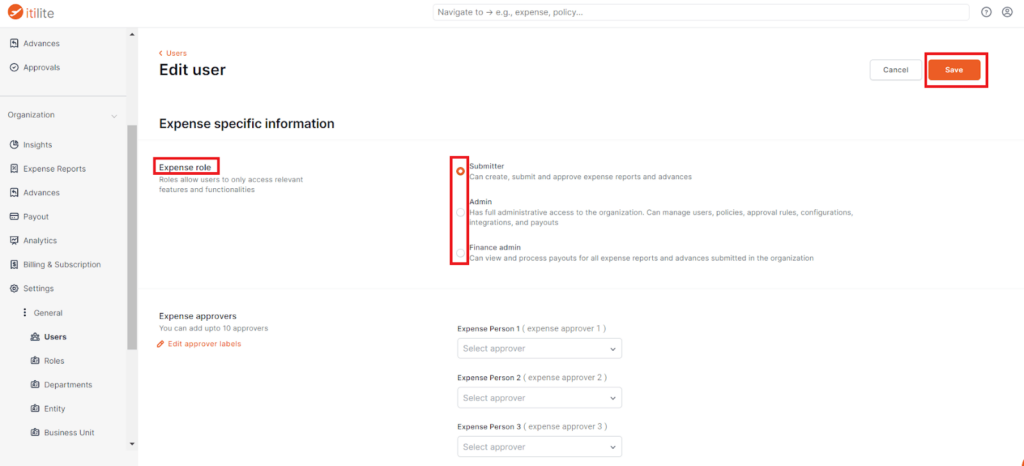
Select a user from the search option and click on edit details option then you have to go to the Expense specific information section :
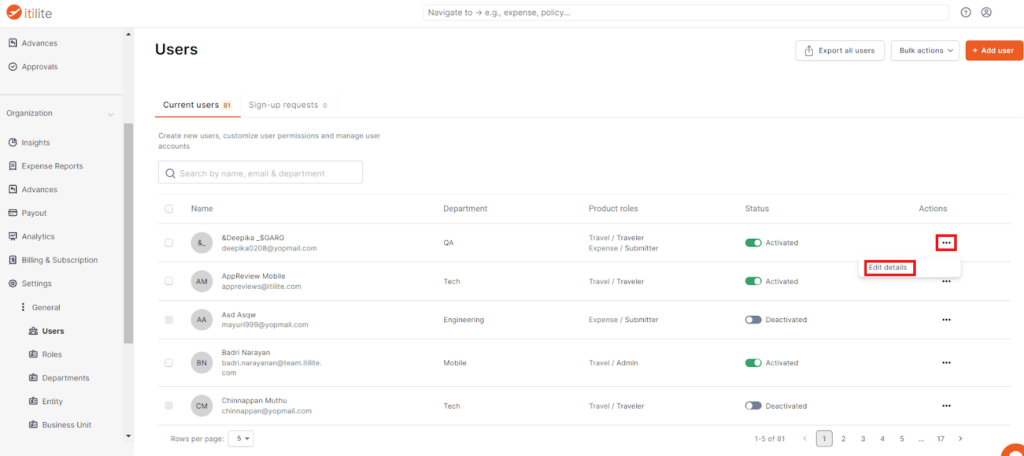
Select the applicable roles which you’d like to assign to the users.
Admin; Finance admin (select any of the role) Click on Save
Note: Submitter role is by default given to all users