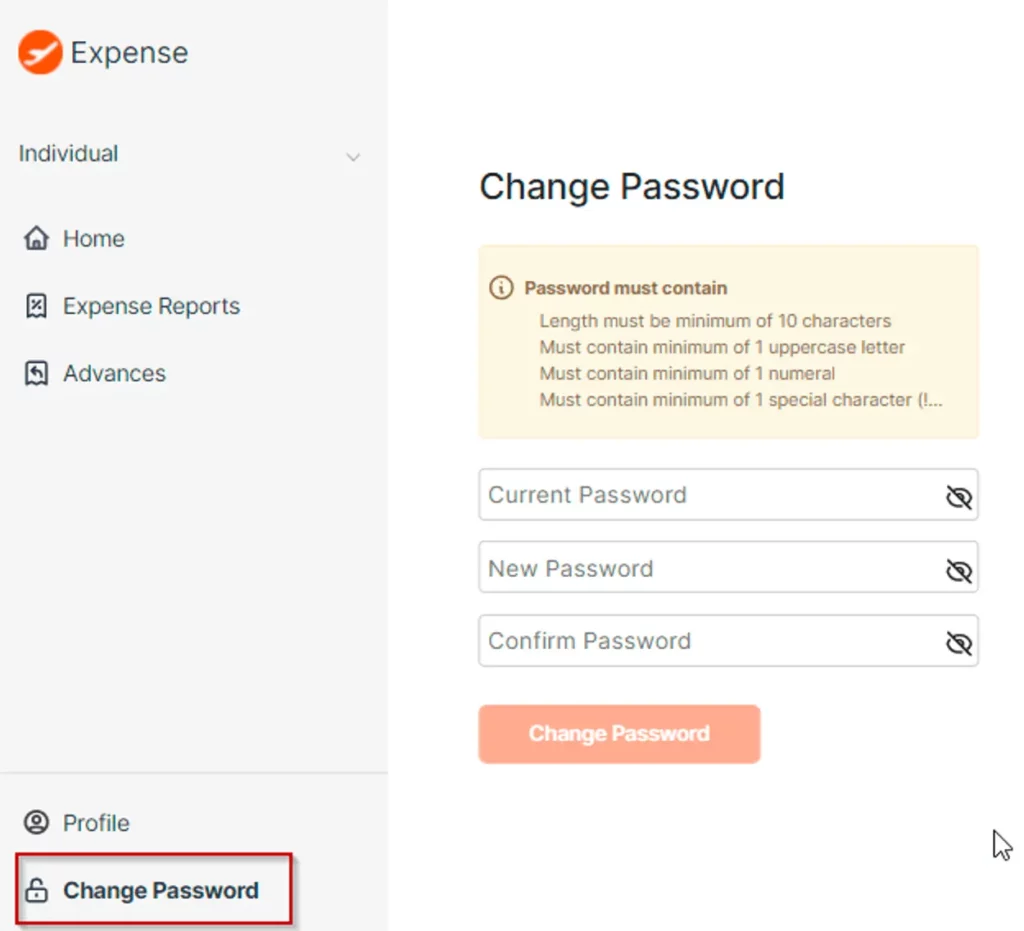Travel:
- If you’re logged in and want to change your current password :
- Click on your name on the top right corner of your screen. Select “Change password”. You can enter your existing and new passwords after which your password will be reset to the new one.
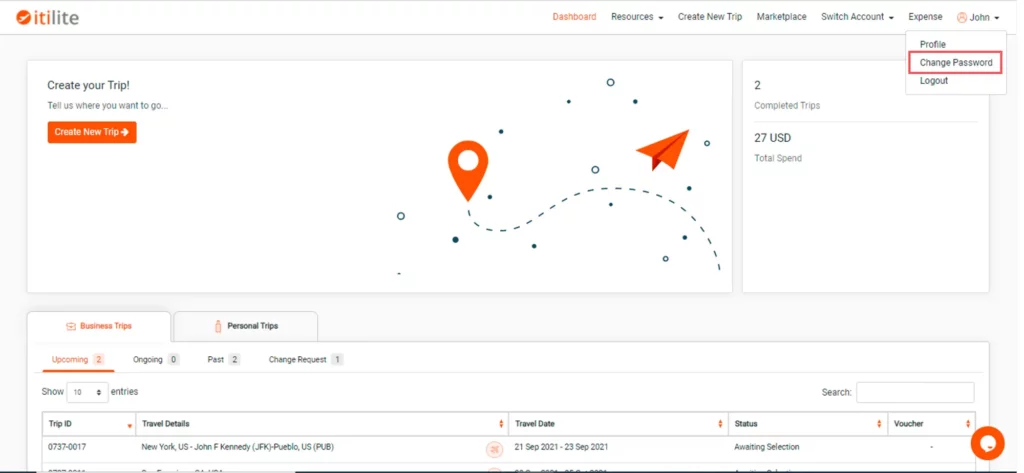
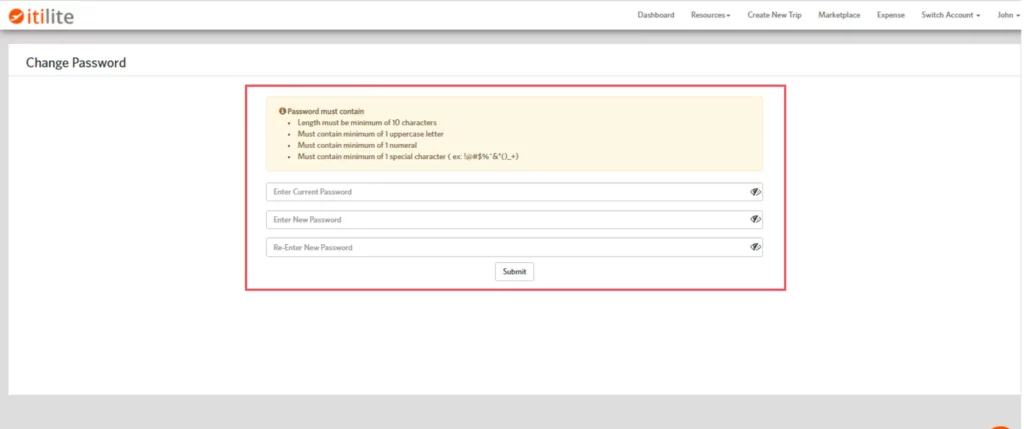
Expense:
- If you’re logged in and want to change your current password
- Navigate to your Profile and click on Change Password.