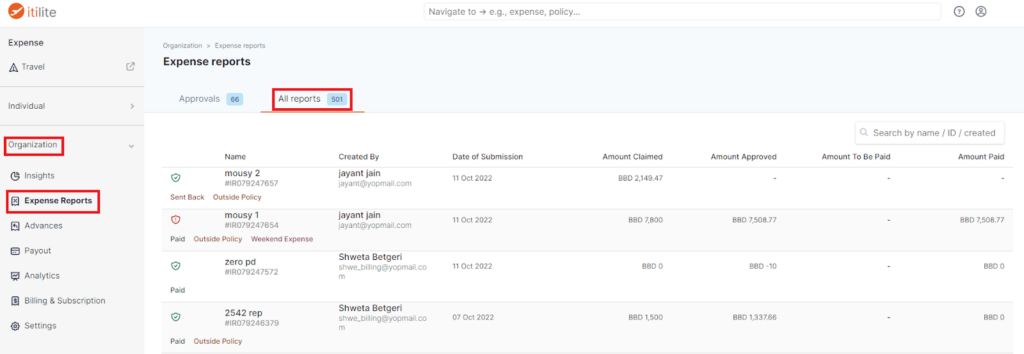To view the expense report which are awaiting for action:
Organization > Expense reports> Approvals
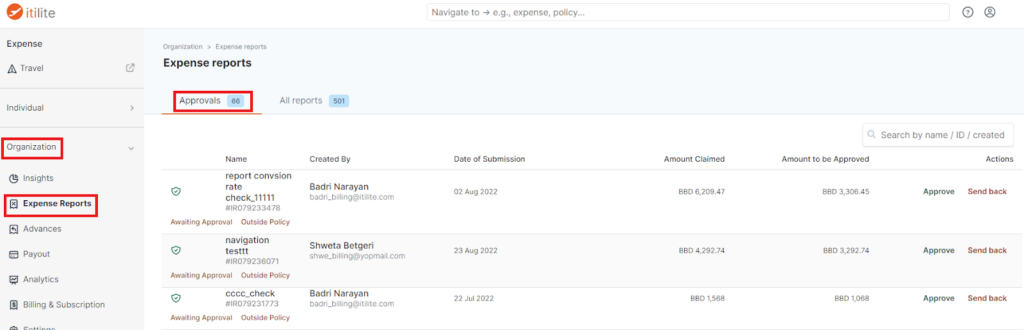
To know about to approve or send back reports, Click here
“All reports” tab shows all the expenses which has been created or in draft by the users in the past with the action taken on them