Yes, you can configure different rates for different periods. The ITILITE platform offers the option to configure the effective duration for a per diem rate. The effective duration can be weeks, months, or years. Here’s how you can configure the duration of a Per Diem rate:
Step 1) From the side menu in the Expense section, go to “Organization” > “Settings” > “Expense” > “Per Diem.”
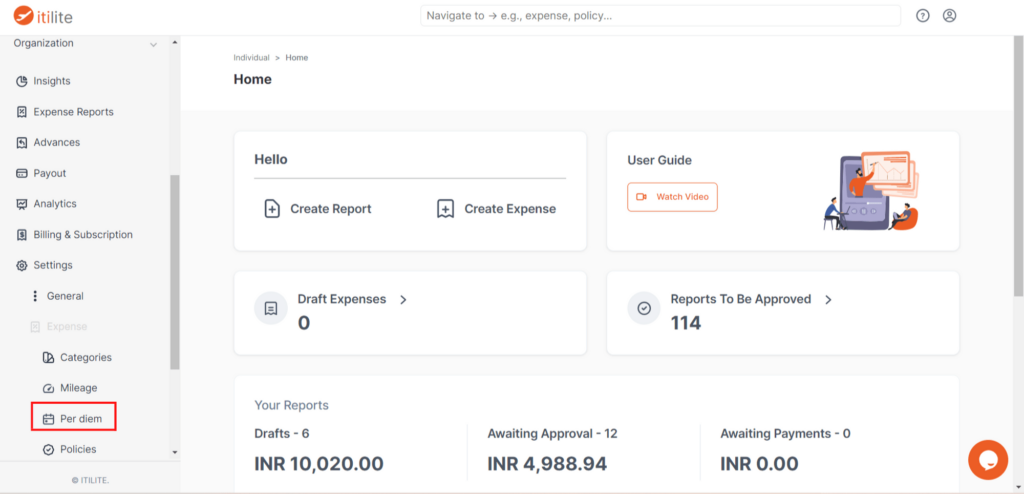
Step 2) Click on the “Per diem rates” option and “Add Rate.” Here, along with other details, you will find the “Effective Duration” option, where you can set the validity period of the per diem rate.
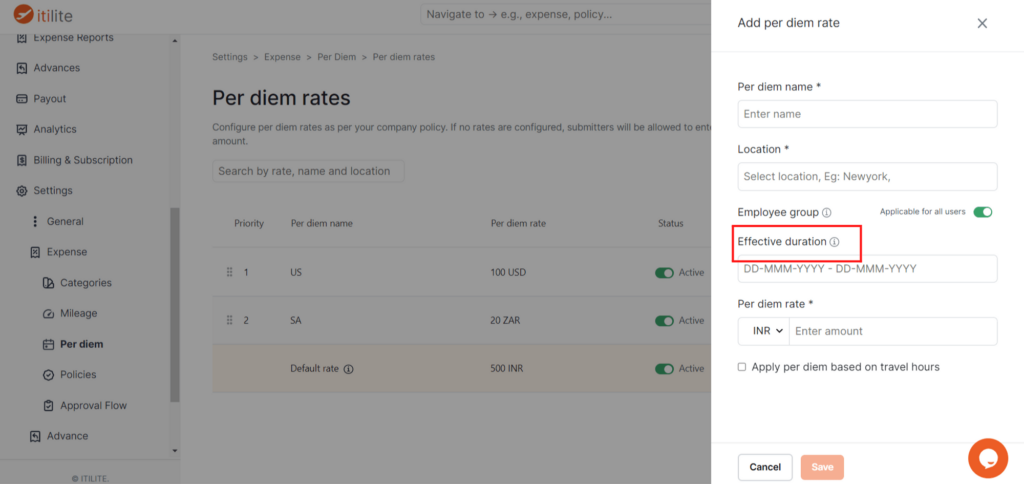
Once you have configured the effective duration, the per diem rate will be applied to all the start dates specified by users in that time frame.



