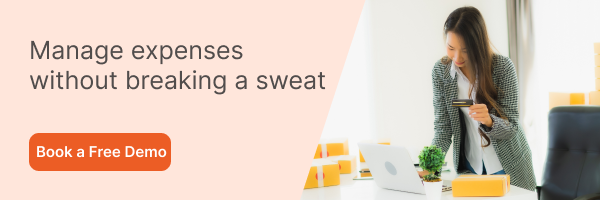In today’s fast-paced business environment, efficient expense management is crucial. Efficient expense management is crucial for maintaining financial stability. A GBTA report found that companies spend an average of $1.3 trillion annually on business travel alone. This comes to the point that making effective expense tracking is a vital need. Furthermore, GBTA also revealed that manual expense reporting can take up to 20 minutes per report. And, the cost to process one expense report is $58. Hence, there is no doubt that traditional expense management methods are strenuous and time-consuming.
Numerous software solutions have emerged to address these challenges. These tools reduce the time and cost of managing expenses and provide greater accuracy and insights into spending patterns. This blog will help you examine the USA’s top 10 expense report software. We will also examine their features, benefits, and what makes them stand out in a competitive market.
What is an Expense Reporting Software?
Ever wonder how efficiently some businesses manage their expenses? The answer lies in expense reporting software. Expense reporting software streamlines and automates expense management. The process includes recording, submitting, and approving business-related expenses. Expense reporting systems include automated receipt scanning, policy compliance checks, and accounting software integration. Automation in expense reporting reduces manual data entry, minimizes errors, and speeds up reimbursement. This ultimately improves organizations’ efficiency and financial accuracy.
Importance of Expense Reporting Software
The importance of expense management reporting software lies in its ability to streamline financial processes and enhance accuracy. Using the best expense reporting software, businesses can efficiently manage and monitor expenses. This reduces the time and effort required for manual entry. Automated expense reports ensure compliance with company policies and minimize errors. This leads to faster reimbursements and better financial oversight. It saves costs and provides valuable insights into spending patterns, aiding in strategic decision-making.
List of Top 10 Expense Reporting Software in the USA
There are so many expense management reporting softwares in the market. Choosing fro them can be quite confusing and challenging.
Hence, we listed the USA’s top 10 best expense reporting software.
1. itilite
itilite is a one of the best expense report software designed to streamline and simplify the expense management process for businesses of all sizes. With its user-friendly interface and powerful features, itilite assists employees in tracking expenses, capture receipts, and submit reports on-the-go.
Its automation capabilities reduce administrative overhead and customizable policy enforcement ensures compliance with company guidelines. Real-time analytics provide valuable insights, and seamless integration with other financial systems makes itilite an indispensable tool for efficient and transparent expense management. Check our pricing here.
Key Features:
- Expense Tracking: Itilite provides a seamless platform for employees to log expenses, from travel expenses to office supplies. The expense reporting software allows users to upload receipts, categorize expenses, and assign them to specific projects or cost centers. This real-time tracking ensures that financial data is always up-to-date.
- Automation: Itilite reduces manual data entry and administrative overhead by automating many expense management tasks. For instance, it can automatically populate expense details from receipts using OCR (Optical Character Recognition) technology, thereby saving employees time and reducing errors.
- Policy Enforcement: To maintain compliance with company policies and industry regulations, itilite enables organizations to set custom expense policies. These policies can be configured to flag or reject expense claims that fall outside the established guidelines, ensuring that all expenses align with company standards.
- Mobile Accessibility: With a mobile app, itilite makes it easy for employees to submit expenses on the go. They can capture receipts using their smartphone cameras, enter expense details, and submit claims from virtually anywhere. This feature is particularly useful for remote or traveling employees.
- Approval Workflow: Itilite streamlines the approval process with customizable workflows. Managers can review, approve, or reject expense reports online, reducing delays and ensuring timely employee expense reimbursement.
- Receipt Management: Itilite feature lets users capture, store, and retrieve receipts digitally. This reduces the risk of losing paper receipts and simplifies the audit process.
2. SAP Concur
SAP Concur is a premier expense report software designed to simplify expense management. It offers a user-friendly platform for tracking and reporting expenses, including travel, entertainment, and everyday expenditures. With features like automation for receipt data entry, customizable policy enforcement, mobile accessibility, and seamless integration with other financial systems, SAP Concur simplifies and streamlines expense management. Its robust security measures ensure data protection, while real-time analytics provide valuable insights into spending patterns.
Key Features:
Expense Tracking: SAP Concur simplifies tracking expenses across the board. It allows employees to record travel costs, entertainment expenditures, and every day effortlessly outlays.
- Automation: Through Optical Character Recognition (OCR) technology, SAP Concur automates the tedious task of entering expense data from receipts. This feature not only saves time but also minimizes human errors.
- Policy Compliance: Customizable expense policies are at your fingertips, ensuring strict adherence to company standards and industry regulations. Unauthorized spending is mitigated, promoting financial discipline.
- Mobile Accessibility: The mobile app extends the reach of expense reporting software, which enables employees to submit expenses and capture receipts while on the go. This functionality is particularly advantageous for remote workers and frequent travelers.
- Integration: SAP Concur seamlessly integrates with various other financial and accounting systems. This streamlines data flow, minimizes redundant data entry and guarantees data consistency across the organization.
- Real-time Analytics: With SAP Concur, you can access real-time analytics that illuminate spending patterns and offer actionable insights. This information is invaluable for making well-informed financial decisions.
3. Expensify
Expensify is a user-friendly expense report software designed to simplify and expedite expense management. With its intuitive interface, employees can effortlessly track expenses, from travel and meals to office supplies. Expensify’s hallmark feature is its receipt scanning technology, which automates expense entry, saving time and reducing errors.
Key Features:
- SmartScan Technology: Expensify’s SmartScan feature uses OCR technology to extract data from receipts automatically. It goes beyond basic receipt scanning by categorizing expenses, matching them with credit card transactions, and populating expense reports with minimal manual input.
- Receipts by Email: Users can forward email receipts to a unique Expensify email address, and the system will process them and add them to expense reports.
- Corporate Card Reconciliation: Expensify can sync with corporate credit cards to automatically match expenses with card transactions, simplifying the reconciliation process.
- Per Diem Allowances: Expensify can calculate per diem allowances for employees based on travel locations and rates set by the organization.
- Multi-Currency Conversion: Expensify can handle expenses in multiple currencies and automatically convert them to a designated currency, simplifying international expense reporting.
- Mobile GPS Tracking: Expensify can use GPS tracking on the mobile app to log mileage expenses automatically as users travel.
4. Zoho Expense
Zoho Expense is a user-friendly expense report software designed to simplify and optimize how organizations manage expenses. With its intuitive platform, employees can effortlessly record and track expenses, from travel and entertainment to daily costs. Zoho Expense offers robust features that automate expense entry, enforce compliance with company policies, and provide real-time insights into spending patterns. Its seamless integration with other Zoho products and third-party applications ensures data consistency and efficiency across financial systems.
Key Features:
- Automatic Scanning and OCR Technology: Zoho Expense uses Optical Character Recognition (OCR) technology to automatically scan and extract data from receipts. This includes parsing details like date, vendor, and amount, saving users time and minimizing data entry errors.
- Mileage Tracking: Zoho Expense includes a mileage tracking feature allowing users to log and report expenses for business-related travel. Users can manually enter trip details or use GPS tracking for more accurate records.
- Per Diem Management: Zoho Expense simplifies per diem allowances by allowing organizations to set specific rates for different locations and meal types. It then automatically calculates per diem expenses based on these rates.
- Integration with Zoho Apps: Zoho Expense seamlessly integrates with other Zoho applications, l Zoho CRM and Zoho Books, creating a connected ecosystem for financial and business operations. This integration streamlines data flow and reduces duplication of effort.
- Receipt Forwarding: Users can forward email receipts to Zoho Expense, and the system will automatically create expenses and attach the receipts to the appropriate reports.
5. Travel Perk
TravelPerk is an integrated platform that simplifies business travel and expense management. It offers a comprehensive solution beyond traditional expense report software, seamlessly merging travel bookings and expense tracking into a single ecosystem.
With TravelPerk, organizations can efficiently plan, book, and manage travel arrangements while seamlessly tracking and reporting expenses, creating a streamlined and transparent process. Its user-friendly interface, policy enforcement, and real-time analytics empower businesses to take control of their travel expenses, ensuring compliance and cost optimization.
Key Features:
- All-in-One Platform: TravelPerk combines travel booking and expense management in a single platform, allowing users to book trips and track expenses in one place seamlessly. This integration streamlines the entire travel expense process.
- Real-time Travel Booking and Pricing: TravelPerk provides real-time access to flights, hotels, and transportation options, along with up-to-date pricing information. Users can book travel instantly, reducing the need for multiple tools and platforms.
- Integration with Corporate Cards: TravelPerk can integrate with corporate credit cards, syncing transactions with expense reports. This feature streamlines the reconciliation process and reduces the risk of missing expenses.
- Per Diem Management: Users can set up per diem rates and policies for different locations and purposes. TravelPerk calculates per diem expenses automatically based on these rates.
- Multi-Currency Support: TravelPerk supports multiple currencies and handles exchange rate calculations for international travelers, simplifying expense tracking for global teams.
6. Rydoo
Rydoo is a cutting-edge expense report software that brings a fresh perspective to expense management. It offers a modern, user-friendly platform that simplifies and automates the expense reporting process. With Rydoo, employees can effortlessly track expenses, capture receipts, and submit reports while moving. This expense reporting software streamlines policy enforcement, integrates seamlessly with other financial systems, and provides real-time analytics for better financial decision-making. Rydoo is the go-to solution for organizations looking to simplify expense reporting, boost efficiency, and gain valuable insights into their spending patterns.
Key Features:
- Global Compliance: Rydoo is designed to comply with multiple countries’ tax regulations and currency standards, making it suitable for international businesses. It supports various currencies and languages.
- Integration Hub: Rydoo serves as an integration hub, seamlessly connecting with various accounting, HR, and ERP systems. It facilitates data exchange and ensures consistency across financial platforms.
- Corporate Card Integration: Rydoo integrates with corporate credit cards, allowing users to link expenses directly to card transactions. This streamlines reconciliation and ensures that no expenses are overlooked.
7. Certify
Certify is a user-friendly expense report software designed to streamline and simplify expense management for businesses of all sizes. With an intuitive interface, Certify empowers employees to record effortlessly and track expenses, from travel and meals to office supplies.
Key Features:
- Expense Submission: Certify provides an easy-to-use platform for employees to submit expenses and receipts.
- Automated Approval Workflows: Customizable approval workflows streamline the expense approval process, reducing bottlenecks.
- Certify SpendSmart: SpendSmart is a feature that suggests lower-cost alternatives for expenses based on historical data and company policies, helping organizations save money.
- Certify Pay: Certify Pay facilitates direct vendor payment, simplifying the bill payment process and reducing manual paperwork.
- Certify Report Executive: This feature allows managers to review and approve expense reports.
8. Navan
Navan, previously known as TripActions, is a comprehensive travel and expense management platform that simplifies the entire process for organizations. Beyond just an expense report software, TripActions seamlessly combines travel booking, expense tracking, and reporting into a single, integrated solution. Employees can easily book travel, capture receipts, and submit expenses, all within one platform. This approach ensures a cohesive and efficient experience for both travelers and finance teams.
Key Features:
- AI-Powered Personalization: Navan uses AI to personalize travel recommendations, offering travelers choices that align with their preferences and cost-saving opportunities.
- Vendor Payments: TripActions facilitates vendor payments and invoice processing, allowing organizations to manage payments directly within the platform.
- Corporate Travel Cards: Navan issues virtual and physical cards for one-time/recurring payments and on-the-go spending.
- Global rapid reimbursements: With Navan, you can reimburse employees for out-of-pocket spending within days across 45 countries and 25 currencies.
- VAT-compliant invoices: Navan enables businesses to capture, track, and report on VAT transactions to reclaim up to 25% of their expenses.
9. Nexonia Expenses
Nexonia is an expense management software that provides a seamless experience for users and administrators.
Key Features:
- Expense Tracking: Users can easily track expenses and submit reports, including attaching receipts.
- Credit Card Integration: Nexonia offers credit card integration, simplifying the expense entry process.
- Multi-Currency Support: It supports multiple currencies and exchange rates for businesses with international operations.
- Approval Workflow: It supports customizable approval workflows, ensuring expenses are reviewed and approved efficiently.
10. Zaggle
Zaggle is a versatile expense report software that empowers businesses to take control of their expense management processes. With its intuitive platform, Zaggle offers features that simplify the tracking, submission, and analysis of expenses, from travel and entertainment to daily office costs. The software stands out with its automation capabilities, customizable policy enforcement, and seamless integration with financial systems. Real-time analytics provide insights into spending patterns, enabling data-driven financial decisions. Zaggle is the go-to solution for organizations seeking to streamline expense reporting, enhance compliance, and optimize financial operations.
Key Features:
- Expense Cards: Zaggle provides physical and virtual expense cards that employees can use for business expenses. These cards come with preset spending limits and are ideal for controlling and tracking expenses.
- Vendor Payment Integration: Zaggle enables direct payments to vendors and suppliers, streamlining the payment process and reducing the need for manual transactions.
- Expense Allocation: Users can allocate expenses to specific projects, clients, departments, or cost centers, simplifying cost tracking and reporting.
Suggested Read:
Choose The Best Expense Report Software
Effective expense management is crucial for businesses of all sizes. We hope that the top 10 best expense report software solutions in the US mentioned in this blog offer a range of features to streamline expense tracking, approval, and reporting. Each of these software solutions are different from each other and have their own features. Choose the best expense tracking software as per your need.
However, compared to all the expense report software solutions, itilite stands out. The state-of-the-art features and innovative solutions, such as AI-powered expense report creation and integrated travel management, help you manage your expenses seamlessly. From supporting ACH payments to expense filing and reporting, everything related to expenses can be easily managed.
To know more about itilite advanced features, get a free demo now!
FAQ’s
The “best” expense report software depends on specific business needs and preferences. However, some leading software programs include itilite, Expensify, and Concur.
To find the most suitable solution for your organization, it’s advisable to research and evaluate these options based on factors such as user-friendliness, integration capabilities, pricing, and customer support.
The best expense report software is highly adaptable. Users can tailor expense categories, approval workflows, and reports to fit their business. Users can often customize expense policies, configure approval hierarchies, and create personalized expense templates to further streamline the expense reporting process.