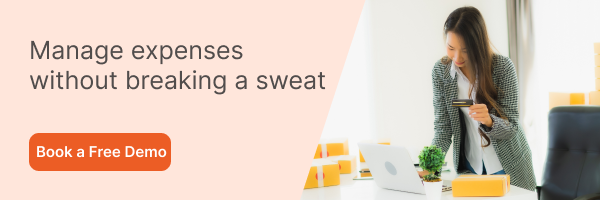A receipt scanner simplifies receipt management. With just a tap, it converts receipts into detailed expense records. This tool also helps track and verify purchases by converting images of expense receipts into data.
An expense receipt scanner uses Optical Character Recognition (OCR) technology to turn paper receipts into digital data. The receipts are then stored in a cloud database, which allows employees to access receipts from anywhere at any time. The expense receipt scanner app simplifies data management and streamlines reporting. As a result, it allows businesses to understand overall spending better.
This blog focuses on how expense receipt scanner impacts the financial efficiency of a company.
How Does an Expense Tracker with Receipt Scanner Work?
An expense receipt scanner is usually integrated into expense management software. It works through the following steps.
- Capture: The user takes a photo of the receipt and uploads it to the expense receipt scanner app.
- Image Recognition: The scanner uses image recognition technology to identify key details, including the date of purchase, merchant name, amount, and payment method.
- Data Extraction: The scanner extracts text and numerical data from the image using optical character recognition (OCR).
- Validation: The extracted data is validated against policies to ensure they comply with guidelines.
- Categorization: The scanner divides expenses based on criteria, such as travel, meals, etc. This helps in expense tracking and reporting.
- Integration: The scanned receipt data is linked to specific expense reports and used for reporting purposes.
9 Ways in which Expense Receipt Scanner Boosts Financial Efficiency
Here are the efficient ways to increase financial efficiency with a receipt scanner.
1. Improved Data Accuracy
With OCR, the scanner can recognize and convert text and numbers on the receipt image into a format that computers can understand. This process ensures that the data is accurately captured without the risk of typos that often occur with manual entry.
By digitizing receipts, expense receipt scanners enhance the accuracy of expense reports. It makes it easier for businesses to manage their expenses effectively and avoid errors in their financial data.
2. Enhanced Expense Analysis
The receipt scanner tool helps in understanding the overall spending made by a company. It helps in boosting the finances and overall performance. Some important KPIs that can be tracked are:
Total Expenses: Shows how much money the organization spent in a certain time, giving an overall view of spending.
Expense Ratio: Compares total expenses to revenue, showing how much of the money earned is spent on expenses.
Expense Category Breakdown: It divides expenses into categories. It helps see where money is mostly spent and where costs can be reduced.
Expense Per Employee: Finds out how much money, on average, each employee spends, showing how efficiently money is used for each person.
Travel Expense Metrics: Helps understand how well travel expenses are managed. It uses specific metrics related to travel spending.
Expense-to-Revenue Ratio: Shows the % of revenue used to cover expenses. It indicates how well costs are managed compared to the money earned.
3. Increased Productivity
Digital receipt processes make it easier for employees to submit expenses from anywhere using the expense receipt scanner app. This saves time because employees don’t have to wait until they’re back in the office to submit their expenses.
Additionally, expenses can be processed more quickly because they’re submitted through cloud-based workflows. As a result, multiple people can review and approve them simultaneously.
This automation speeds up the approval process, allowing expenses to be processed faster. This allows employees can focus on their core tasks instead of spending time on manual expense management. It leads to increased productivity for the organization as a whole.
4. Easier Auditing
An expense tracker with a receipt scanner enables efficient document organization by categorizing and storing receipts electronically. It makes it easier to retrieve and review expense records during audits.
This approach enhances the auditing capabilities of organizations. Auditors can quickly access and verify expense documentation with confidence.
5. Streamlined Operations
These expense receipt scanner apps provide employees with a user-friendly platform for capturing and submitting receipts. This eliminates manual data entry and reduces the time and effort required to compile and submit expense reports.
On the other hand, finance teams use these apps to combine all expense information in one place, making it easier to manage expenses. This allows finance teams to process the costs, track spending, and ensure compliance. These apps enable finance teams to make good decisions by providing real-time visibility into expenses.
6. Faster Reimbursements
Expense receipt scanning apps streamline the entire process from receipt submission to reimbursement. As a result, it reduces processing times and ensures that companies reimburse their employees promptly.
Moreover, an expense tracker with receipt scanner provides transparency regarding reimbursement status. It allows employees to track the progress of their expense reports in real time, fostering trust and accountability within the company and fast reimbursements.
7. Sustainable Processes
With digital receipt processes in place, there is less need to rely on printed receipts. This helps conserve natural resources and minimizes waste generation.
Furthermore, receipt scanners are effective in paperless receipt handling. They pave the way for more sustainable practices in expense management. By storing receipts electronically, you can reduce the carbon footprint. This aligns with eco-friendly practices and supports efforts to reduce greenhouse gas emissions.
8. Anytime, Anywhere Receipt Access
Digital storage of receipts in receipt scanner apps offers unlimited storage capacity. It eliminates the risk of losing expense receipt scanner receipts and ensures comprehensive record-keeping. With receipts stored digitally, there is no need to worry about misplacing or damaging paper receipts, reducing the likelihood of lost or incomplete expense documentation.
Additionally, digital storage provides easy access to stored receipts anytime and anywhere. It enables employees to get receipts whenever needed for expense reporting or auditing purposes.
9. Integration With Accounting Software
Receipt scanner apps integrate with accounting software to automatically sync expense data. It ensures that all expenses captured through the scanner are transferred to the accounting system in real-time.
Integration streamlines reconciliation by matching expenses captured with entries in the accounting system. This ensures accuracy and reduces the effort required to reconcile expenses.
Use itilite to Boost Your Finances
With itilite, you can centralize expense tracking, ensuring all spending is meticulously recorded and analyzed in one convenient location. No more digging through piles of receipts or spreadsheets.
itilite allows you to save time, reduce errors, and gain valuable insights into your spending patterns. Boost your financial efficiency and take control of your expenses today with itilite
Join the countless organizations already reaping the benefits of increased efficiency and optimized expense management. Book a free demo with us today.