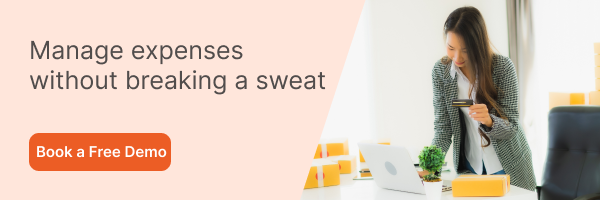Expense reporting software can be a significant help for individuals working from home, as they often face several financial challenges. Remote work tends to blur the lines between personal and work-related expenses, making it tricky to effectively manage finances.
Challenges like reconciling different expenses, ensuring adherence to expense policies, and generating accurate reports for tax purposes or reimbursement can be overwhelming. However, a remote expense reporting software solution can simplify these tasks for you.
Further, setting a budget allows you to plan your expenses, ensuring that you have the financial resources to cover your home office needs. The software allows you to spend effectively without straining your budget or running into unexpected financial difficulties.
Steps To Budget for Remote Work Equipment
Assess Your Needs
Start by identifying what equipment and supplies you need. Consider essential items like a computer, ergonomic chair, desk, monitor, keyboard, mouse, webcam, and office supplies such as paper, pens, and notepads.
Set a Budget
Determine how much you can afford to spend on your home office setup. Create a budget that includes both one-time expenses (like furniture and equipment) and ongoing costs (like internet and utilities).
Prioritize Essential Items
Focus on purchasing the most critical items first. Your computer and chair are usually top priorities, as they directly impact your comfort and productivity.
Consider Used or Refurbished Equipment
You can often find high-quality, used, or refurbished office equipment at a fraction of the cost of new items. Websites like eBay, Craigslist, or certified refurbishers can be good sources.
Take Advantage of Employer Reimbursement
Check if your employer offers any reimbursement or stipends for remote work expenses. Some companies provide financial support for home office setups.
Shop for Deals and Discounts
Look for sales, discounts, and promotions when purchasing office equipment and furniture. Retailers often have seasonal sales, and online marketplaces offer competitive pricing.
DIY and Repurpose
Get creative and consider repurposing furniture or equipment you already have at home. You can also DIY some office accessories, like a cable organizer or desk organizer.
Tax Deductions
Consult a tax professional to see if you qualify for any tax deductions related to your home office expenses. Some expenses may be deductible on your income tax return.
Budget for Maintenance
Remember to allocate some budget for maintenance and upgrades. Over time, equipment may need repairs or replacement, so it’s wise to plan for these future expenses.
How Can Remote Expense Reporting Software Streamline Expense Management?
Efficient Expense Capture
Gone are the days of hoarding paper receipts in desk drawers or folders. With expense reporting software, you can simply use your smartphone to convert those physical receipts into digital copies. These digital copies are easily accessible and organized within the software.
What’s even better is that the software can extract important details from the image, like where you made the purchase, the date, and how much you spent. This means you won’t have to spend extra time manually typing in all that information, making expense management a lot quicker and easier.
Real-Time Expense Tracking
The software often allows you to set budget limits on different types of home office expenses, like utilities, office supplies, or internet bills. When you get close to reaching or going over these spending limits, the real-time tracking feature sends you alerts. This helps you make changes in advance to prevent overspending and stay on top of your budget.
Expense Categorization
Expense reporting software can save you time and effort by automatically sorting your expenses into specific categories using predefined rules. For example, it can label your internet bill as “Utilities” and your printer ink purchase as “Office Supplies” without needing you to do it manually. This helps keep your spending organized and standardized, making it easier for you to track where your money goes consistently.
Expense Approvals
If you’re part of a company or team, expense management software can streamline the approval process. It allows you to submit expenses for approval and track their status.
Currency Conversion
When you buy things in various currencies, expense reporting software can automatically change and log the expenses in your preferred currency, lessening the need for manual calculations.
Expense Reporting
The software generates detailed expense reports with just a few clicks. These reports can be customized to meet your needs and are useful for tax purposes or reimbursement from your employer.
Integration with Accounting Software
Remote expense reporting software for small business can seamlessly transfer expense data into your accounting system. This way, reconciling expenses with your accounting records becomes seamless. You can easily match transactions with corresponding entries in your accounting software, reducing the risk of errors.
Mobile Accessibility
Most expense reporting software is accessible via mobile apps, allowing you to manage expenses on the go, even when you’re not at your home office.
Data Analysis and Insights
Expense reporting software also offers insights into your spending patterns. You can see where your money is going and identify trends or areas where you may be able to cut costs or make more cost-effective choices.
Multi-User Collaboration
If you share your home office expenses with others, such as a spouse or roommate, you can use the software to collaborate on managing and tracking expenses.
Credit Card Integration
You can also link your credit cards to the software. Once the credit card account is linked, the software automatically imports credit card transactions into the expense management system. This includes details such as transaction date, merchant name, and transaction amount. As a result, the process of tracking and managing your expenses becomes easier.
Benefits of Using Remote Expense Reporting Software
Remote expense reporting software for small business offers multiple benefits to its users. These include:
- Increased Productivity: Expense management software automates tracking and reporting, freeing up time for your main work tasks.
- Spending Control: It helps you manage home office expenses more effectively.
- Stress Reduction: Keeps financial records accurate and easily accessible, reducing stress.
- Tax Assistance: It simplifies tax preparation, possibly saving money.
- Better Organization: It ensures your records are easy to find when you need them.
- Professionalism: It demonstrates professionalism in your home-based business.
- Financial Planning: It enables informed financial decisions and goal setting.
Use Itilite, the Best Remote Expense Reporting Software
We understand the unique needs remote expense reporting software for small businesses. That’s why itilite is designed with your specific requirements in mind. It offers the perfect balance of features and simplicity, ensuring that even small teams can manage expenses like a pro.
No more worrying about lost receipts or missing transactions. Itilite automatically captures and categorizes expenses, leaving you with a clear, real-time view of your financial situation.
Plus, you can access your expense data securely from anywhere with an internet connection. Itilite is a cloud-based solution offering the flexibility you need to manage expenses on the go.
Embrace itilite and take your small business’s financial management to the next level. With our advanced expense reporting software, you’ll wonder how you ever managed without it.
Book a demo now to experience these benefits on our corporate travel management platform yourself.