Smart Policies. Seamless Approvals.
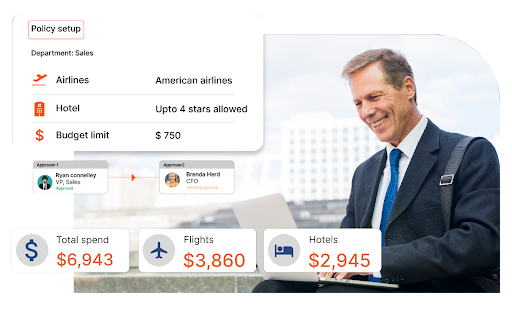
Trusted by 500+ companies







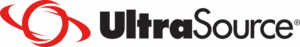
Create Policies in Minutes
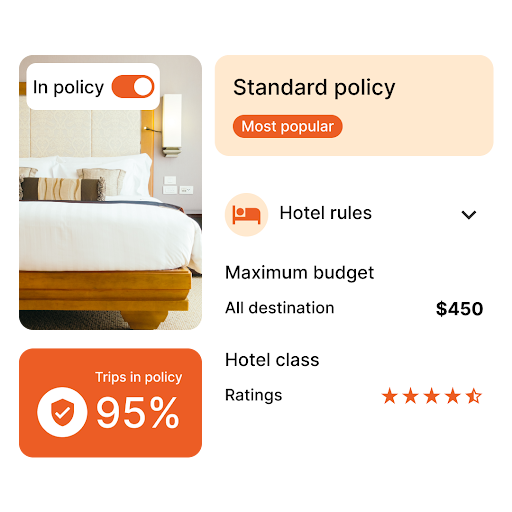
Set up your corporate travel policy in just a few clicks. Define rules by team, role, or travel class—and roll them out instantly, keeping your organization compliant and agile.
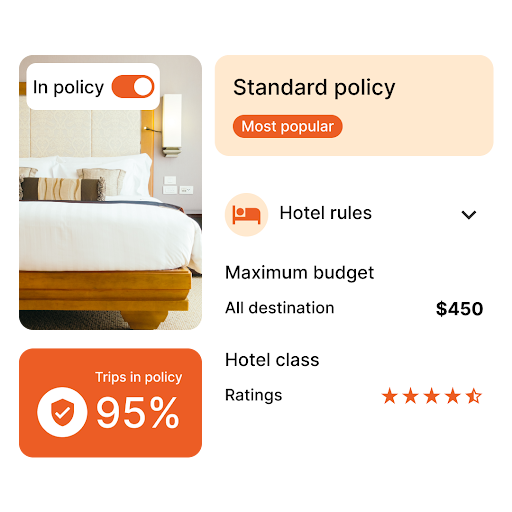
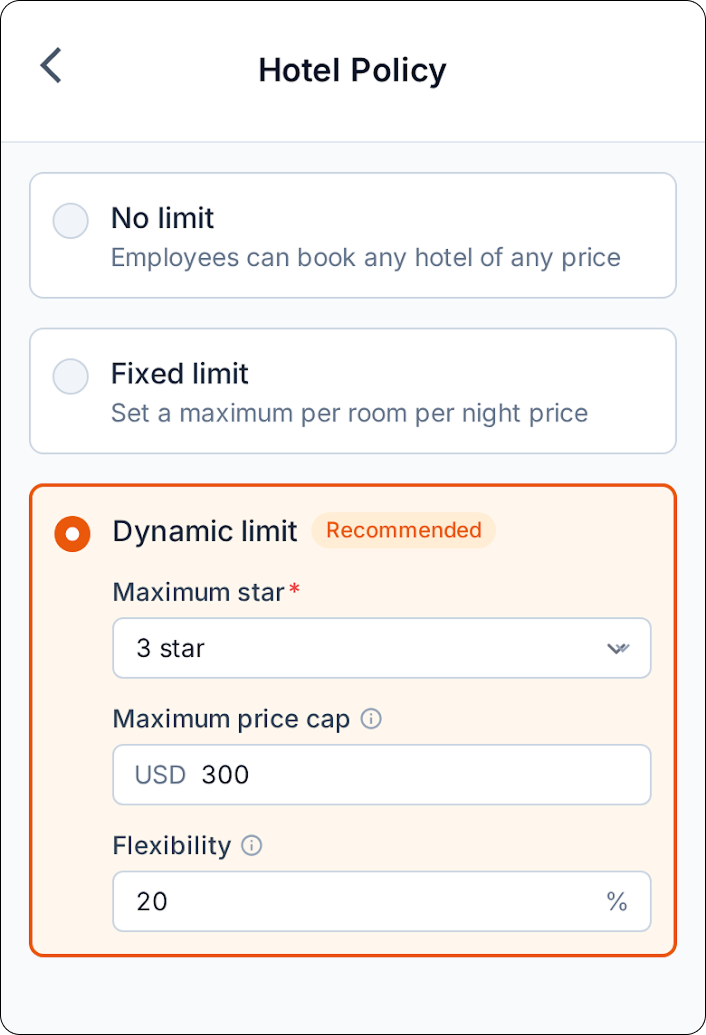
Dynamic, Smarter Policy Rules
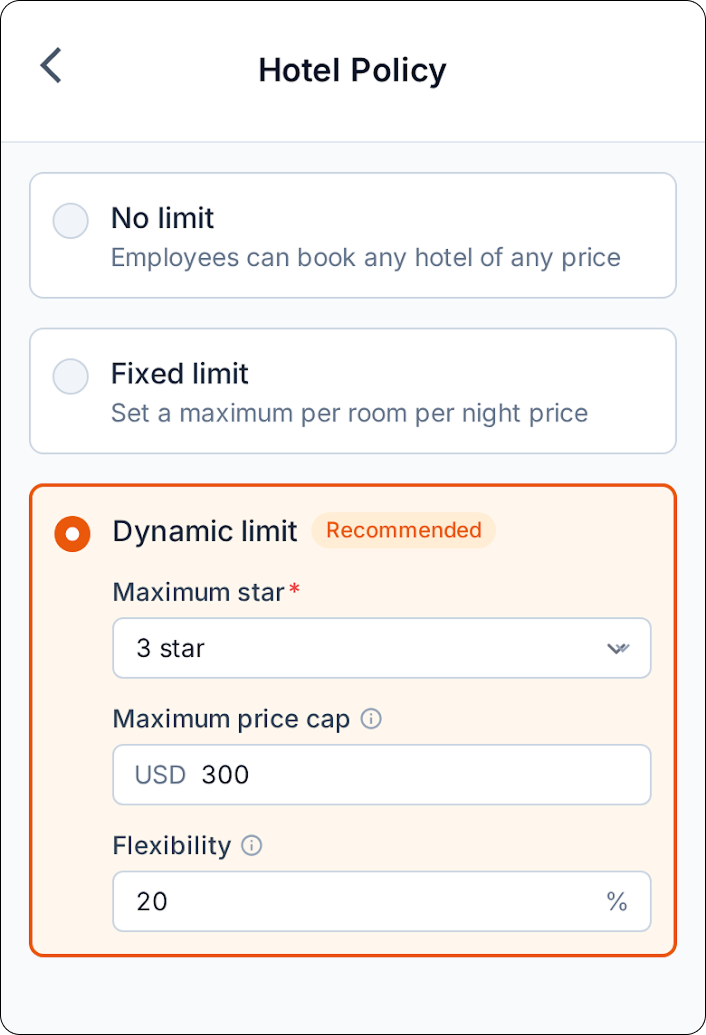
Forget static rate limits. Link your business travel policy thresholds to real-time median city prices and adjust with a simple percentage—customized for CXOs, managers, sales, or staff.
Approvals That Work for You
Design approval flows that balance control and traveler convenience.
- Flexible options: Choose pre-trip, cost approval, or out-of-policy approvals.
- Smarter decisions: Approvers see alternate options instantly for quicker, more informed approvals.
Frequently Asked Questions
How long does it take to create and activate business travel policies?
A business travel policy is a set of clear guidelines a company puts in place to govern how employees travel for work — from flights and hotels to transportation and expenses. It ensures budgets are controlled, employees know what’s allowed, and travel aligns with company strategy and compliance.
What is a business travel policy?
This depends on the travel-management software or agency you use. Some agencies follow manual steps and it may take days to set, enforce and roll out policies. With ITILITE all configuration is intuitive — you can create and activate policies in under 2 minutes.
Can I set up dynamic business policies in travel-management software?
Yes — it depends on how agile the software is. With ITILITE you can build dynamic policy rules that account for seasonality or changing city costs instead of fixed thresholds for every location.
What are the different types of approval processes that can be set up?
You can choose the approval flow that suits your company best. With ITILITE you have three options (and you may combine more than one):
- Pre-trip approval: User submits travel dates and location before seeing prices — ideal when the trip itself needs validation.
- Cost approval: Approval triggers once a booking option is selected — approver sees cost, travel details and alternate options.
Out-of-policy approval: If a user selects an option outside the policy (typically last-minute or urgent bookings), a special approval workflow kicks in.
What happens once the approver approves the request?
Once the approver gives the green light in ITILITE, the trip is automatically booked at the approved price (provided there are no further approvals required). This removes back-and-forth delays and keeps processes straightforward.